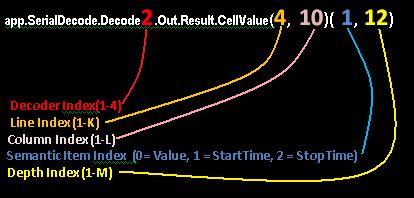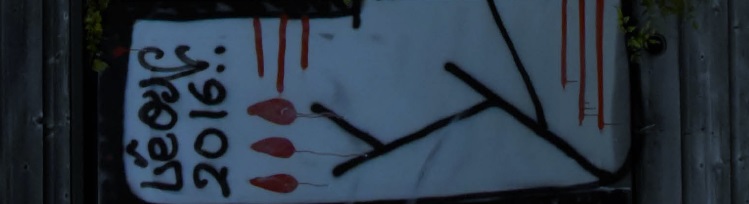| FAQ |
|
Link or Image |
Explanation |
| 1 |
Where and How to Find Scope ID |
This document explains how to locate the Scope ID on a Teledyne LeCroy oscilloscope. The Scope ID is necessary to issue Option keys in general and Decode Options in particular. |
| 2 |
Acquiring and Saving Traces |
These instructions help in properly storing and naming Trace files. The Trace files (TRC) are useful when reporting bugs or suggestions for oscilloscopes. The TRC files are binary files to be efficient in terms of storage space (disk space and e-mails). |
| 3 |
Saving Several Traces |
Instructions for saving at once several traces acquired simultaneously. This note complements item 2, in the case of multiple traces. |
| 4 |
Upload to Teledyne LeCroy |
Uploading traces or files to the Teledyne LeCroy FTP site. |
| 5 |
Upload/download to/from Lahniss |
Uploading and downloading traces or files to and from the Lahniss FTP site. This method has no time limit and lets users organise the storage space. |
| 6 |
Color Coding Scheme for Decoders |
This document explains the color coding scheme used by the decoders. As several colors are re-used throughout the decoding infrastructure, this is useful information for users having to learn a new protocol. |
| 7 |
Entering an Option key |
Explanations for entering an Option key in the oscilloscope. |
| 8 |
Decode Search User's Manual |
This document explains the Search module common to several Lahniss/Teledyne LeCroy frameworks. |
| 9 |
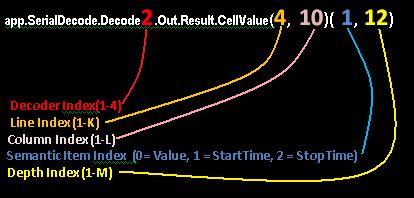 |
The user's community is often faced with the problem of remotely reading out values computed by the decoders. The decoders provide pleasant views of the data carried by the signals, but they also yield a wealth of numerical informations about the signals beeing decoded. The Automated Test Equipment (ATE) applications can tap this reservoir of information, and therefore avoid recomputation. The key to the Decode Result Access is the syntax explained here
app.SerialDecode.DecodeN.Out.Result.CellValue(LineIndex, ColumnIndex)(SemanticElementIndex,DepthIndex).
|
| 10 |
app.SerialDecode.DecodeN.Out.Result.CellValue(LineIndex, ColumnIndex)(SemanticElementIndex,DepthIndex) |
Example to cut and paste into code:
Generic Line, substitue Indices to customise to the need. |
| 11 |
app.SerialDecode.Decode1.Out.Result.CellValue(1, 12)(0,4) |
Example to cut and paste into code:
Fetching the value of deep cell 4 at table position(1,12). |
| 12 |
app.SerialDecode.Decode4.Out.Result.CellValue(1952, 6)(1,29) |
Example to cut and paste into code:
Fetching the StartTime of deep cell 29 at table position (1952,6). |
| 13 |
Turn off the Smart Knob Help |
This very short scope command file turns off the Smart Knob Help when it is not desired. It can be copied onto the DSO and executed by double clicking on it. |
| 14 |
Pass-Fail on a precise message ID and data value |
It is often desired to trigger on a serial message with a given ID and a given Data. However several protocols do not implement a serial trigger. In this case there is a work-around, using the Pass-Fail mecanism of the oscilloscope. This is also called "Software Trigger" in the litterature. The video attached shows how this is achieved. Three mechanisms in the scope have to be used:The Decoder, the ColumnToValue (or the MessageToValue) parameter and finally the PassFail system using a condtion as well as the action "Stop Acquisition". One can think of this as a chain, with each step feeding the next step. This method is demonstrated using using a CAN bus, but can be applied to any protocol supporting ColumnToValue or MessageToValue |